GreenCube is aimed at demonstrating an autonomous biological laboratory for plants cultivation on-board a CubeSat platform. The satellite project is managed by the S5Lab research team at Sapienza University of Rome https://www.s5lab.space/index.php/greencube-home/. The spacecraft has been launched on 13 July 2022 and it has been deployed in Medium Earth Orbit (MEO) at approximately 6000 km of altitude. GreenCube is carrying microgreens (brassicacae) seeds for the farthest experiment ever of plants cultivation in microgravity. The pressurized vessel is autonomously able to monitor air composition and pressure, humidity, air recirculation, lighting conditions and, ultimately, to optically monitor the plants growth through VIS and IR cameras. The S5Lab team are allowing spacecraft control and communication in two bands (UHF and S-band) between 5800 and 10000 km of slant range, more than 5 times higher than the “usual” slant ranges considered by LEO CubeSat missions. A secondary payload has been developed by the Institute of Space Systems at the University of Stuttgart – PPT (Pulsed Plasma Thruster) motor that will be used as additional attitude control system.
GreenCube telecommunication subsystem has a digipeater functionality available to the radioamateur community. It can operate in real-time mode and in “store & forward” mode and requires an amateur radio station with:
– Windows PC
– Directional antenna (10 dBi at least recommended)
– Audio connection between transceiver and PC.
The frequency is the same used in the telemetry channel (435.310 MHz) and the activation of the digipeater function is scheduled at least every week during the weekends (from Friday at 00:01 UTC to Sunday at 23:59 UTC), with possible extensions. The software needed to communicate with the satellite along with a technical guide of the setup and the GUI features (GreenCube_Digipeater.zip) is for downloadbig here: https://www.s5lab.space/index.php/digipeater/ . It contains the user manual, Graphical User Interface (GUI), Terminal Node Controller (TNC) software, and GNURadio script to receive and transmit. Alternative software can be found online.
The GreenCube satellite also has the name IO-117, given by AMSAT https://www.amsat.org/greencube-designated-italy-oscar-117-io-117/ . The unique feature of the high altitude of the orbit results in a much longer visibility time than in the case of the LEO satellite IO-117, which will enable communication at distances of up to 12,500 km.
The following links contain useful tips and information on how to use the IO-117 digipeater:
https://www.amsat.se/2022/11/20/greencube-operation-tips-from-k8dp-and-3b8du/
https://fg8oj.com/news/greencube-digipeater
https://orbit.ing-now.com/satellite/53106/2022-080b/greencube/
Getting my system up and running wasn’t difficult. First, I adapted the SatPc32 program – I downloaded the latest Kepler file (Update Keps) and added a line adapted to FT991 as below in the Doppler.SQF file (which can be found in the menu: ? – Auxiliary Files):
IO-117,435308.7,435308.7,DATA-USB,DATA-USB,NOR,0,0
In SatPc32, IO-117 appeared in the Satellites – Available window, which after double clicking was placed in the “Selected” column. It allowed tracking this satellite by the antenna system and the TRX Doppler correction.
To determine the tracking parameters, I used (as usual) the application https://sat.sp3yor.net/ko02. Colleagues from the SP3YOR rose to the occasion and did not forget about the GreenCube/IO-117 satellite. After selecting the IO-117 in the SatPc32 (or after setting the frequency in the FT991 to 431.100 MHz +/- Doppler), it turned out that the signals from the digipiter are audible almost immediately after the appearance of the satellite above the horizon, even without precise adjustment of the rotary antenna.
After unpacking the GreenCube_Digipeater.zip file, I read the GreenCube Digipeater Manual v1.1.pdf, which I approached in a creative way. GNU Radio for Windows was required in the system to run. I’ve heard a lot about this app. GNU Radio is a free software development environment for digital signal processing, e.g. SDR implementation. It contains many ready-made modules (blocks) that implement specific algorithms of digital signal processing, e.g. filtering, modulation and demodulation, synchronization, and many others. It is possible to combine these blocks and consequently transfer data from one block to the next in a way that is usually done in a radio transmitter and receiver. GNU Radio allows you to create an application that takes data from one data stream, processes it, and then puts it into another data stream. GR 3.7 Installer (recommended version 3.7.13.5) is available here: http://www.gcndevelopment.com/gnuradio/index.htm .
After installing GNU Radio, I created an additional folder in which I placed the following files extracted from GreenCube_Digipeater.zip: GreenCube_RX_SSB_TX_SSB.grc, DigipeaterTNC.exe and DigipeaterGUI.exe. Next I launched GNURadio Companion by searching its name on the start menu. Load the RX_SSB_TX_SSB o script using File -> Open and then run the script by pressing the “Execute” button in the middle of the toolbar.
Run and close the TNC once (using DigipeaterTNC.exe) to generate the default config.ini file in C:/Users/%USERNAME%/GreenCube/. The TNC receives the constant bit-flow from GNURadio which comes after the GMSK demodulation.
Execute the GUI program by starting the DigipeaterGUI.exe file, then “File – open conf file”. I have selected the appropriate input channels for the FT991 radio:
; AudioCard_RX_DeviceName = Głośniki (6 - USB Audio CODEC) ; AudioCard_RX_SampleRate = 48000 ; AudioCard_TX_DeviceName = Mikrofon (6 - USB Audio CODEC) ; AudioCard_TX_SampleRate = 48000 ;; Specify whether in LSB or USB (all uppercase) SSB_Mode = USB
and entered my callsign:
;; Your callsign CallFrom = SP5GNI
To control the PTT of the transceiver, the manual recommends using the HamLib library. I decided to make it much simpler and I used VOX FT991. For this purpose, in its MENU item 142 VOX SELECT I changed the setting to DATA.
this purpose, in its MENU item 142 VOX SELECT I changed the setting to DATA.
I closed all files and applications and restarted them in the following order, giving each application time to start: SatPC32 (IO-117, C+, R+) – GNURadio – “Execute” button – DigipeaterTNC – DigipeaterGUI. If digipter packets can be heard in the speaker of the transceiver, then in the window “GreenCube SSB Transceiver” on the waterfall you should see signals as below:
The TRX knob can be used to correct the frequency setting. Theoretically, the decoded texts of individual frames from the digipiter should appear in the window of the GUI graphical interface. Unfortunately, the fact that the signal is received does not mean that it will be decoded correctly. It must be sufficiently “strong” – have a sufficiently high signal-to-noise ratio. For my system, decoding happened when the satellite was quite close. Unfortunately, even when the distance from the satellite was below 7000 km, not all frames were decoded. Need a better antenna…
The first contact was made with ST2NH. Below are screenshots from the GUI window. My QSOs in bold:
[02/12 20:18:01.037] Received: EA3EA>SM0TGU, GreenCube, STORE=0 UR 599 JN01um QSL? [02/12 20:18:06.832] Received: S57NML>OK2UZL, GreenCube, STORE=0 JN76OD [02/12 20:18:11.528] Received: OK2UZL>ES4RM, GreenCube, STORE=5 599 JN79sa op.Ludek [02/12 20:18:12.631] Received: Beacon 02/12 19:18:09.990 [02/12 20:18:20.532] Received: G0ABI>ALL, GreenCube, STORE=0 CQ IO80bu [02/12 20:18:28.944] Received: OK2UZL>S57NML, GreenCube, STORE=5 599 JN79sa op.Ludek [02/12 20:18:29.051] Transmitted: SP5GNI>ST2NH, GreenCube, STORE=0 UR599 KO02li [02/12 20:18:42.712] Transmitted: SP5GNI>ST2NH, GreenCube, STORE=0 UR599 KO02li [02/12 20:18:54.437] Received: IK7EOT>ES4RM, GreenCube, STORE=0 JN80PJ 599 QSL ? [02/12 20:18:58.136] Received: Alt. Beacon 02/12 19:18:55.384 [02/12 20:19:02.930] Received: IW7DOL>OK2UZL, GreenCube, STORE=0 599 JN90ci QSL? [02/12 20:19:11.635] Received: ST2NH>SP5GNI, GreenCube, STORE=0 RR 5NN TU [02/12 20:19:22.027] Received: DL5GAC>CQ, GreenCube, STORE=0 JN47UT [02/12 20:19:26.036] Received: IK7EOT>ES4RM, GreenCube, STORE=0 TNX QSO 73 TU [02/12 20:19:27.127] Received: EA3EA>EA3BT, GreenCube, STORE=0 UR 599 JN01um QSL? [02/12 20:19:35.206] Transmitted: SP5GNI>ST2NH, GreenCube, STORE=0 TNX firs QSO! [02/12 20:19:35.338] Received: IK7EOT>ES4RM, GreenCube, STORE=0 TNX QSO 73 TU [02/12 20:19:42.631] Received: Beacon 02/12 19:19:40.012 [02/12 20:19:45.037] Received: OK2UZL>IW7DOL, GreenCube, STORE=5 599 JN79sa op.Ludek [02/12 20:19:46.136] Received: EA3EA>SM0TGU, GreenCube, STORE=0 UR 599 JN01um QSL? [02/12 20:19:55.637] Received: OK2UZL>IW7DOL, GreenCube, STORE=5 599 JN79sa op.Ludek [02/12 20:20:07.532] Transmitted: SP5GNI>ST2NH, GreenCube, STORE=0 TNX first QSO! [02/12 20:20:17.033] Received: EA7KI>ALL, GreenCube, STORE=1 CQ CQ EA7KI IM76RR [02/12 20:20:20.925] Received: EA3EA>ES4RM, GreenCube, STORE=0 UR 599 JN01um QSL? [02/12 20:20:48.028] Received: IK7EOT>EA7KI, GreenCube, STORE=0 JN80PJ 599 QSL ? [02/12 20:21:17.934] Received: EA3EA>ES4RM, GreenCube, STORE=0 UR 599 JN01um QSL?
In the end of January 2024 the amateur radio community have started a petition after the announcement by S5Lab that they will turn off the GreenCube Amateur Radio Digipeater. We urged the Italian Space Agency, S5Lab, and Sapienza’s University to reconsider and look at other possibilities to extend its mission beyond the 5th of February 2024 either by joining up with one of the international AMSAT organisations or by other means. Talk is going on between S5Lab and AMSAT-IT, GreenCube was still operational for 29th February 2024!
An alternative to the one described above method of working via the GreenCube satellite is based on the Soundmodem software by UZ7HO http://uz7.ho.ua/packetradio.htm and Greencube Terminal by OZ9AAR https://moonbounce.dk/hamradio/greencube-terminal-program.html .
First, download and unpack the greentnc.zip file. You need to identify the latest version of the program (e.g. in the ssb.v10 folder) and run the soundmodem.exe file. The most important settings are in Settings-Devices (example for FT991 below).
If you run FT991 transceiver and SatPc32 program as described in the first part of this post, and if IO-117 is within the range of the antenna, then you should hear and see characteristic digitally modulated signals on the waterfall. This is not yet a complete success – the signals must be strong enough for proper decoding…
Download the latest version of the terminal program from the OZ9AAR website, e.g.:
2024-01-27 Greencube Terminal program (Windows), Version 1.0.0.88
After installing the software, the default settings will be appropriate in most cases, the most important is the Settings-General window, which should look similar to the one below.
After initial familiarization with the system, operating FT991/SatPC32/Soundmodem/Terminal is relatively simple. On the OZ9AAR website you can find a lot of detailed information, also for advanced users. There are also excellent instructional videos there. The GreenCube satellite is extremely popular. During one flight you can hear distant stations from the USA, Japan and Africa. Many of these stations are not equipped with automatic antenna tracking and rotation systems. The satellite is placed in an orbit high enough above the Earth that its speed relative to the operator allows it to be tracked using a manually controlled antenna, all you need is a compass, a stick or stand and some space (balcony, terrace, garden, meadow, beach…). During the flight (typically >60 minutes), it is enough to correct the position of the antenna every few minutes.
The photo below shows the GreenCube field equipment used by Jovica 5Q3W. It consists of IC-9700, 18Ah LiFePO4 battery, laptop, tripod, X-Quad, cables and other bits and pieces – all in all around 14 kg, bit heavy but worth all the fun 🙂
He was also trying 12l Yagi.
Yagi Pros: half weight of X-Quad, does not have sharp edges, gain is the same as the X-Quad, SWR 1:1 flat. Yagi Cons: longer boom than X-Quad, prone to fading since it is mostly H polarised.
X-Quad Pros: less fading due to the circular polarisation. X-Quad Cons: sharp edges and 3D (have to be careful once in public transport), double the weight of Yagi, SWR is 1,5.
Peter N1QDQ uses an X-Quad antenna with a Gitzo photo tripod – a photo and many valuable comments can be found on his website https://petebrunelli.com/2023/03/23/greencube-and-you-meaning-me/ .
In September 2024, the GreenCube satellite, has likely ceased functioning due to radiation damage. After a successful mission that exceeded expectations, the satellite is no longer responding to commands, and its onboard radio is believed to have been compromised by the harsh radiation environment in Medium Earth Orbit (MEO).
Mirek SP5GNI

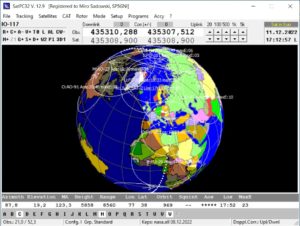
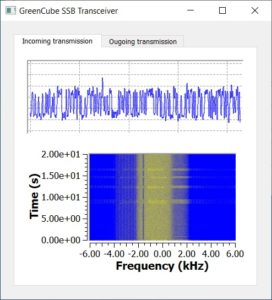



Number of Comments: 14
Good morning everyone, I need someone to help me configure my FT991A with the satPc32 to work with the greencube or another satellite.
I hope your help, thank you in advance.
Eduardo CO8LY
hi,
i am qrv (new) with ft991, win7, pstrotator, and more, info FG8OJ, GREENCUBE IO-117
73 de laurent on2vhf
Hi Eduardo
if you have questions pleas drop me an email (look in qrz.com for address).
I can send you some config files or screenshots.
Miro SP5GNI
Hello Miro..
-FT-991A for greencube digipeater you use USB or USB-D ?
-i am use satpc32 radio n software is conected i heard strong signal 1200bd and i always put line on waterfall but can not decode and no body see my callsign CQ…maybe i am wrong the dopler .can you share me about this..
Galih De YC2VOC
I use USB-D with max width 3 kHz, it is possible to set from FT991 screen menu. SatPC32 for IO-117 Doppler correction, but sometimes I use frequency knob to keep the signal in the middle of the waterfall.
Honestly I have problems with decoding too, very often you I can hear very well but no decode. I think a lot depends on antenna gain.
73 Mirek SP5GNI
Hi friends,
good morning from India.
can any one kindly guide me?
I am trying to use my ICOM IC-706 for RX of greencube.
Can I connect RX audio to my PC sound card mick input without any TNC?
what softwares recomended?
Thanks in advance to all elmers for the kind guidance.
73
AMAR VU2AAP
QTH: Hyderabad city in south india
Grid MK97EL
Hi friends,
good morning from India.
can any one kindly guide me?
I am trying to use my ICOM IC-706 for RX of greencube.
Can I connect RX audio to my PC sound card mick input without any TNC?
what softwares recomended?
Thanks in advance to all elmers for the kind guidance.
73
AMAR VU2AAP
QTH: Hyderabad city in south india
Grid MK97EL
Hi Amar
I never tried other radio than FT991, which is very convenient due to inbuilt audio codec, but I think that you can connect IC706 audio input/output to sound card.
I think you need to start the DigipeaterGUI.exe file, then “File – open conf file”, and then select the appropriate audio channels of your PC.
You can eventually try to ask other people, for example on forum https://www.facebook.com/groups/greencubesatellite/
Miro SP5GNI
Tengo un radio Ft-991A pero el satpc32 al encender me ubica en el satelite y me fija la frecuencia en el radio a traves del CAT pero la deja fija o estatica y no hace el dopler en mi radio pero en el software lo hace
Hi Carlos
According your comment:
Tengo un radio Ft-991A pero el satpc32 al encender me ubica en el satelite y me fija la frecuencia en el radio a traves del CAT pero la deja fija o estatica y no hace el dopler en mi radio pero en el software lo hace
Comment in English:
I have a Ft-991A radio but the satpc32 when turning on locates me in the satellite and sets the frequency in the radio through CAT but it leaves it fixed or static and it does not do the doppler on my radio but it does in the software
In Radio Setup window I have “Yaesu II”, “Auto RX/TX Change” OFF and “Satellite mode” ON . Try to set like that, then “Store” and restart SatPC32.
In CAT window I use “Speed” x5
73
Miro SP5GNI
Ola amigos
Tenho usado o IC9700 e o Satpc32, o dopleer não funciona corretamente.
As vezes consigo decodificar algumas estacoes, mas nem sempre. Alguém usa o IC9700 e SatPc32, poderia me passar as configurações? Obrigado
PT9AL Andre Luiz GG27OS
Hello Andre Luiz
Your comment in English:
“Hello friends
I’ve been using IC9700 and Satpc32, dopleer doesn’t work properly.
Sometimes I can decode some stations, but not always. Someone uses the IC9700 and SatPc32, could you give me the settings? Thanks”
Maybe someone with IC9700 would answer to you.
What version of SatPC32 do you use? The newest is 1.10, but I havd problems to download it. Was I alone with the problem?
I have very often problems with decoding as well.
I use lately the setting in Doppler.SQF file :
IO-117,435308.7,435308.7,DATA-USB,DATA-USB,NOR,0,0
Miro SP5GNI
Tks Miro. 73 PT9AL
Hi friends,
good morning from India.
can any one kindly guide me?
I am trying to use my ICOM IC-706 for RX of greencube.
Can I connect RX audio to my PC sound card mick input without any TNC?
what softwares recomended?
Thanks in advance to all elmers for the kind guidance.
73
AMAR VU2AAP
QTH: Hyderabad city in south india
Grid MK97EL