Automatic antenna switching – good. Wireless antenna switching – even better. But automatic and wireless antenna switching is just that!
As I did for the FT-991, it shows the circuit diagram below. The controller is connected to the TUN/LIN socket and is supplied from it (warning! ABCD signals encoding the band are available on the socket, if in MENU item 141 (TUNER SELECT) option LAMP is selected, i.e. Linear Amplifier). The entire system is placed in a 4×6 cm plastic box.
The controller’s operating program is written in the Arduinio environment. The ESP8266MOD module connects to the WiFi home network (client), and controls a similar module (web server) located at the antenna switch on the roof. Each change of the band in the FT-991 transceiver sends the appropriate message and, if necessary, switches the appropriate antenna by the switch placed on the antenna mast. In addition, to check the operator about the proper operation – every second the state of the ABCD outputs is checked, which is signaled by a short blink of the green LED. As an additional protection the controler sends every minute a command that forces the antenna to switch according to the current state of the ABCD outputs – regardless of whether it is needed or not. If the controller does not receive confirmation from the roof, the operator is informed about the malfunction of the antenna switching system by lighting the blue LED.
For a more convenient operation, I have changed the program of the controller placed at the antenna switch on the roof (web server) and modified the user interface – see below. The “Monitorowanie” option turns off the ability of the WiFi home controller to change the antenna to avoid the conflict between the automatic switching function and “manual” switching. This allows the activation of any antenna regardless of the transceiver band, as well as a continuous preview of the status of the roof controller. The “Dezaktywacja” option is to disable all the antennas.
Miro SP5GNI

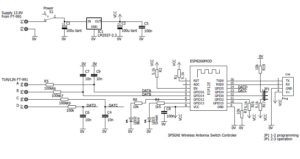

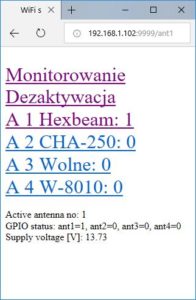
Leave a Comment